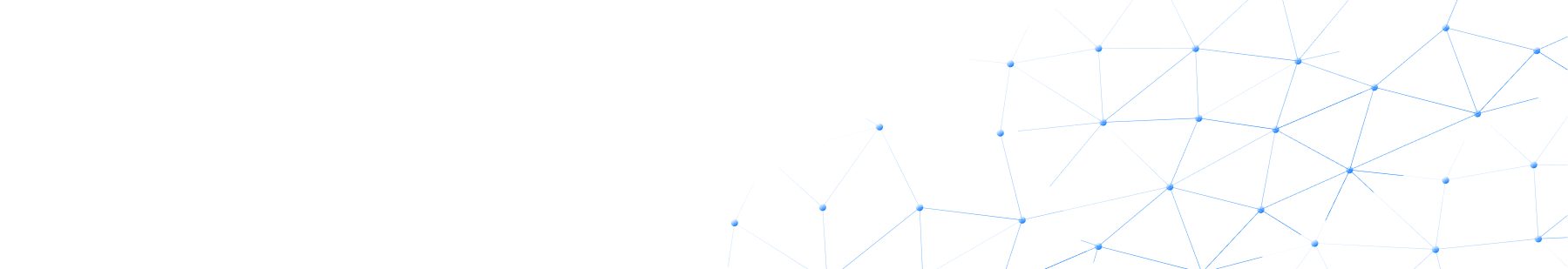The BuildEL team has been on fire these past few weeks, and we're excited to unveil a massive update packed with features that will revolutionize the way you build and manage AI applications! ✨ We've added new features to help improve your workflows and check for regressions in a timely manner. Adittionally we've explored a completely new (even in our fast AI world), topic of displaying embeddings in a 2d graph Besides that minor updates to some tools and UX improvements. All together makes this a huge release that we hope you will like as much as we do!
Dive Deep into Your Knowledge Base with the All-New Knowledge Graph!
Imagine seeing the intricate relationships between your data visualized in a stunning 2D graph. That's exactly what BuildEL 0.3 brings to the table!
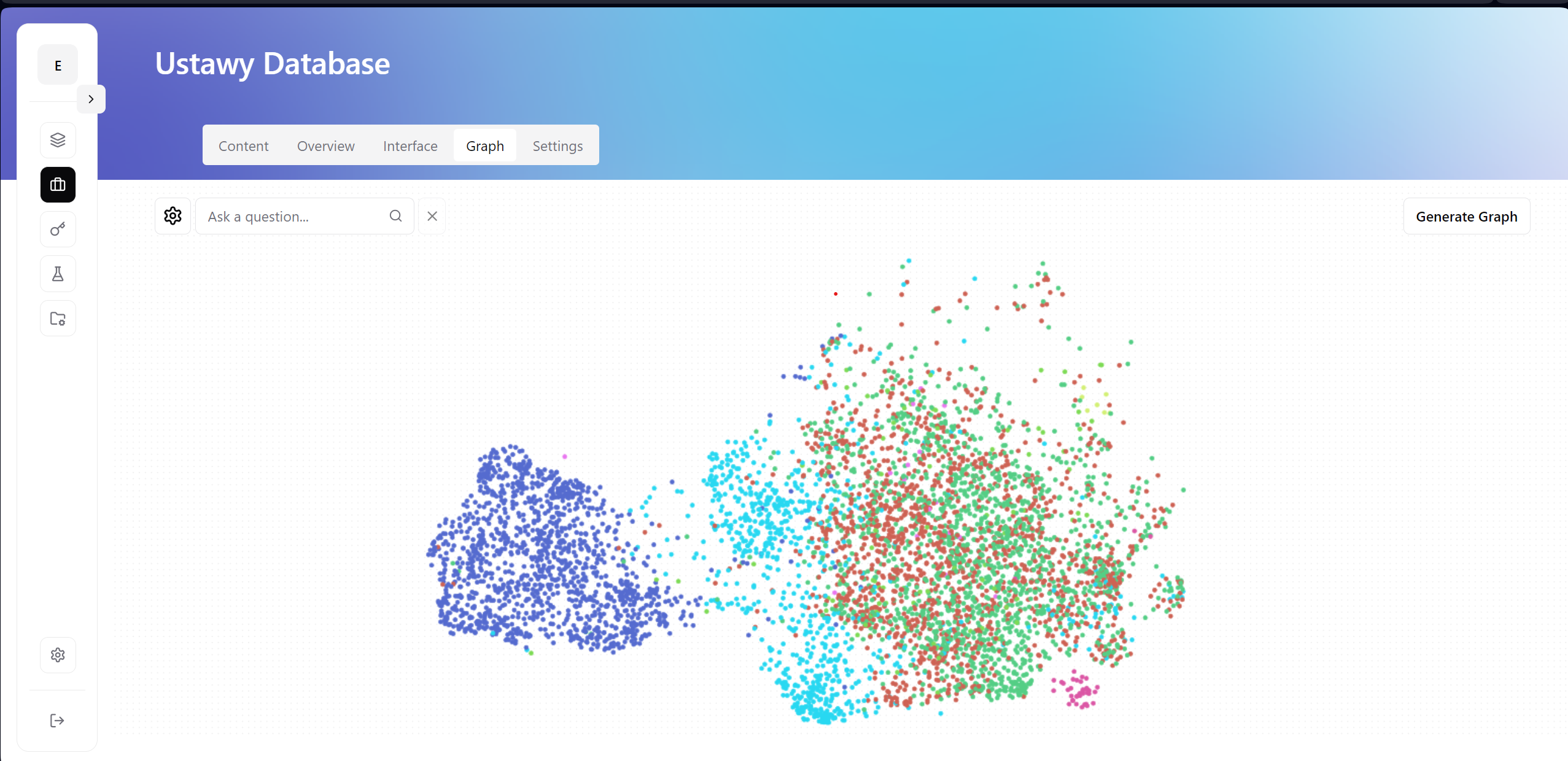
How it works?
The graph is an approximation of how a multi level embedding structure we generate for the knowledge base search would look like in 2d. It's a lot of complicated math to do that but overall the outcome is:
- Uncover hidden connections: Related texts cluster together, while irrelevant ones stay far apart, giving you a clear picture of your knowledge base's structure
- Effortless exploration: Click on any node to access details, navigate through your data with ease, and unearth valuable insights. Go to next, previous chunk in the document. Find related chunks and all other information about the chunk.
- Search made simple: Find specific information quickly by searching directly within the graph interface. Understand what your search returns and why it does that. Optimize your search parameters for your usecase.
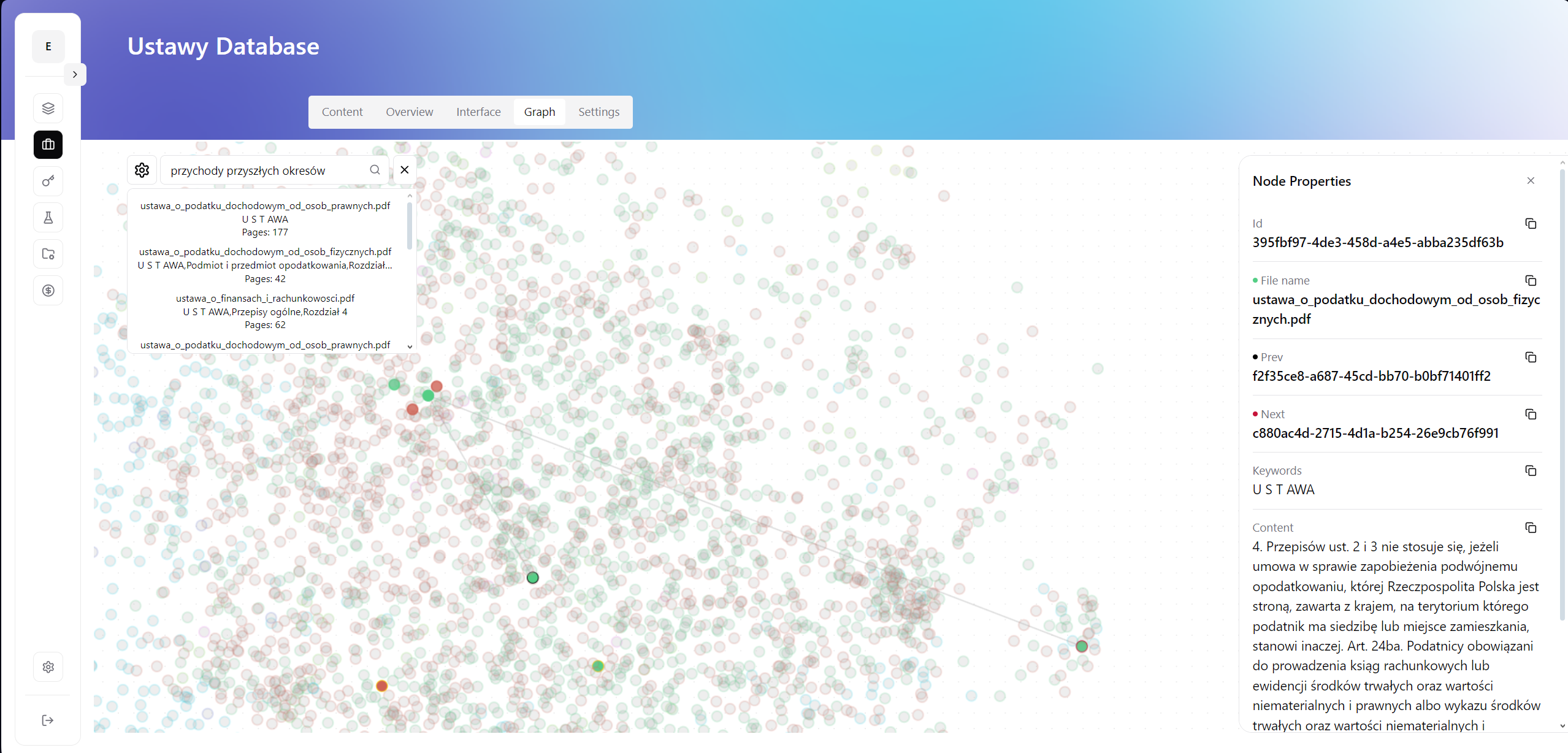
Examples of what information it provides us
- If you or your bot searches for something there's a small chance that 1 query would return chunks that are far away from eachother.
- If there are many different chunks clustered together you should probably filter unneeded ones before doing a search.
We will explore more about this topic in an upcoming technical blog post. Keep getting informed by joining our discord or registering at https://app.buildel.ai/
Experiments & Datasets: Say Goodbye to Manual Testing!
Being in production with BuildEL projects keeps us busy with maintanance. What proved to be timeconsuming and complicated in those projects was checking the performance / improvements / degradations of our changes to workflows and knowledge bases. To improve ours and yours lives we're introducing Experiments and Datasets.
Datasets
Datasets are used to store multiple rows of data to run with your workflows. You can upload CSV files filed with rows of your data or manually add them with a JSON editor.
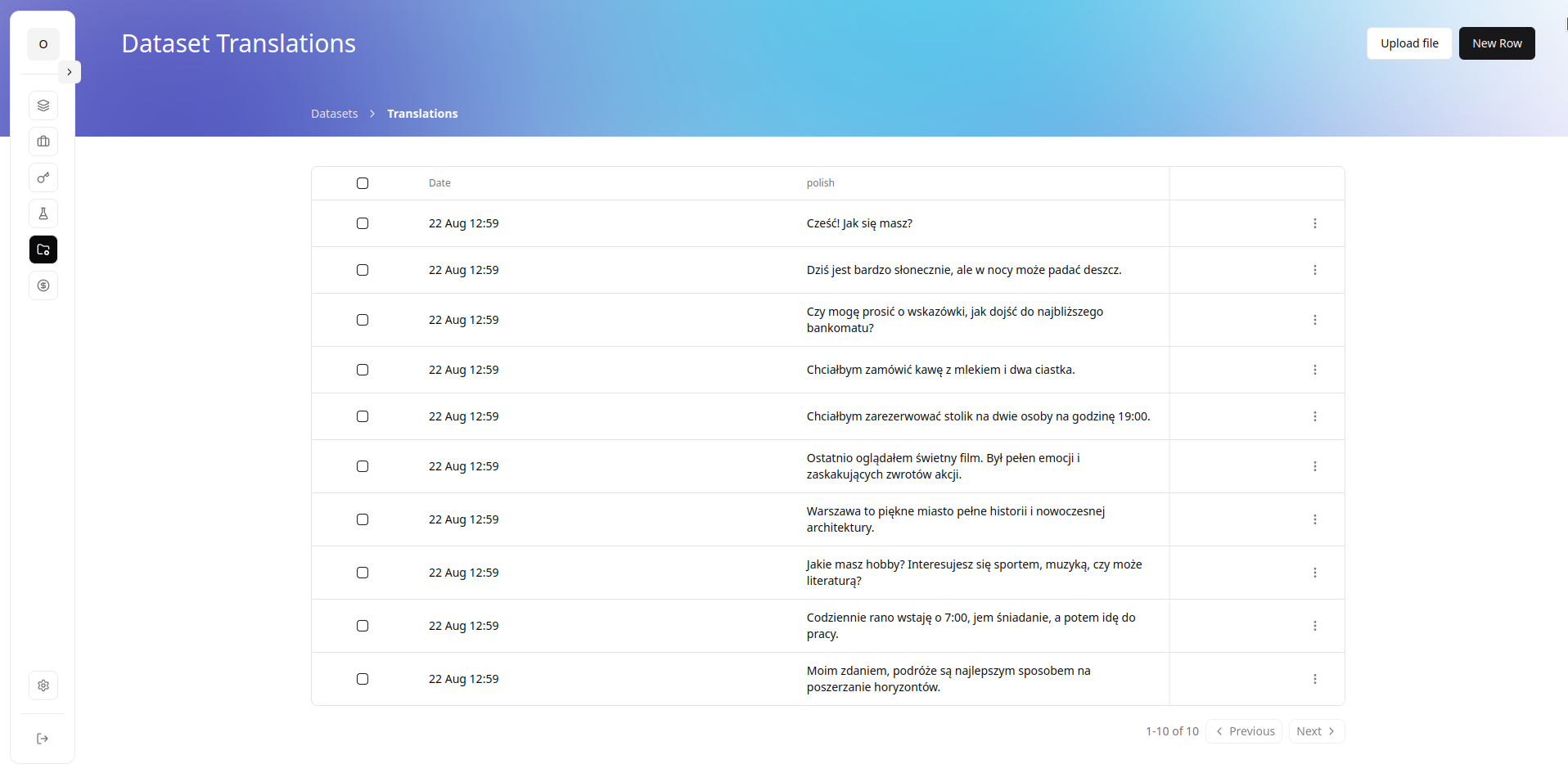
Currently we support only JSON dataset rows but we're planning to introduce others soon.
Experiments
After setting up your datasets you can now use them to automate your testing with experiments. See the progress of your setup with our summaries for each row of the dataset, each run of the experiment and the experiment as a whole.
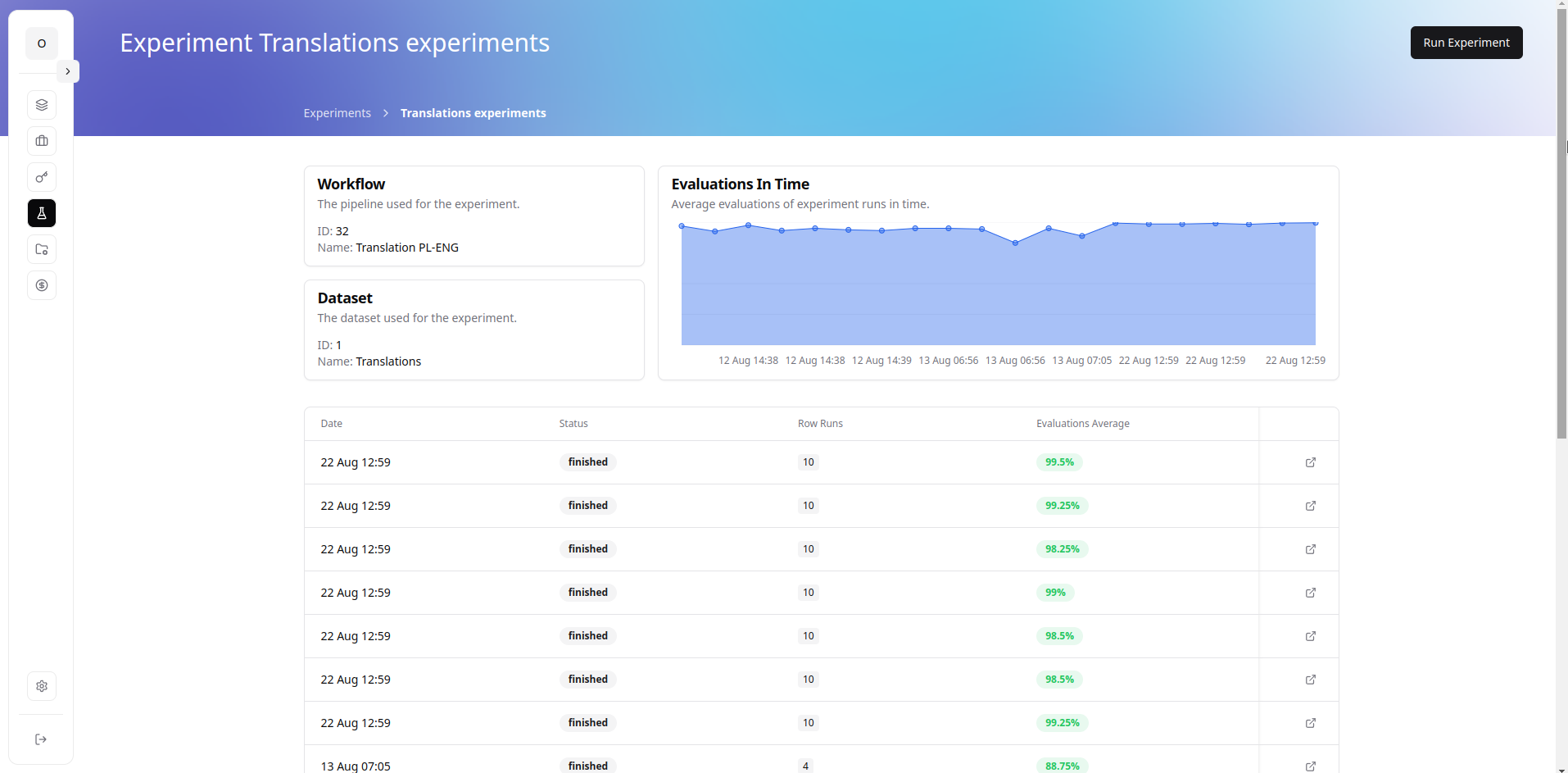
We're working now on improving the documentation and blocks to ensure that you can easily evaluate your workflows.
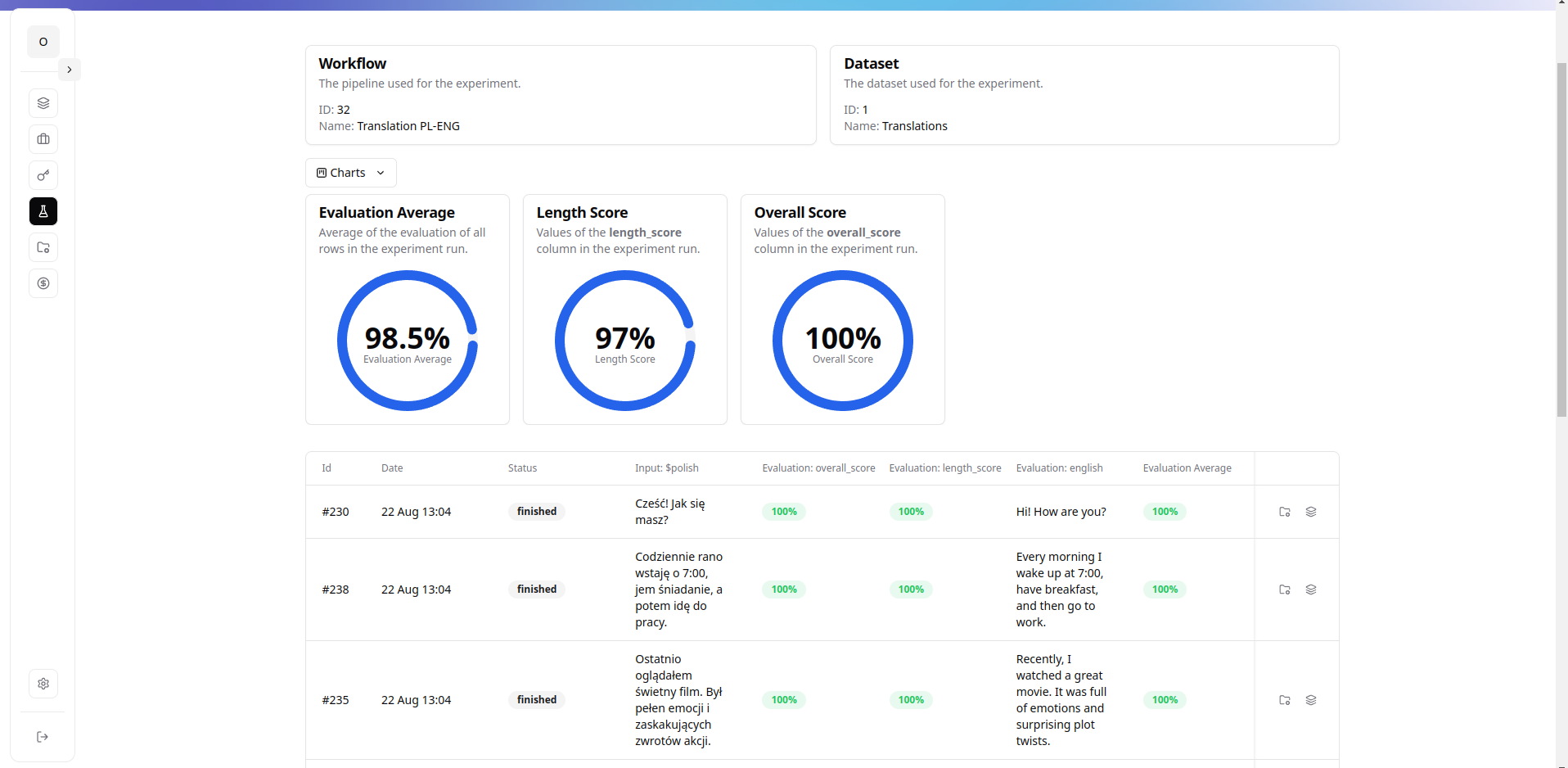
Images
Image Input
We've added an image input to allow you to send images both to blocks used to ie. transform images to text, but also directly to chat block.
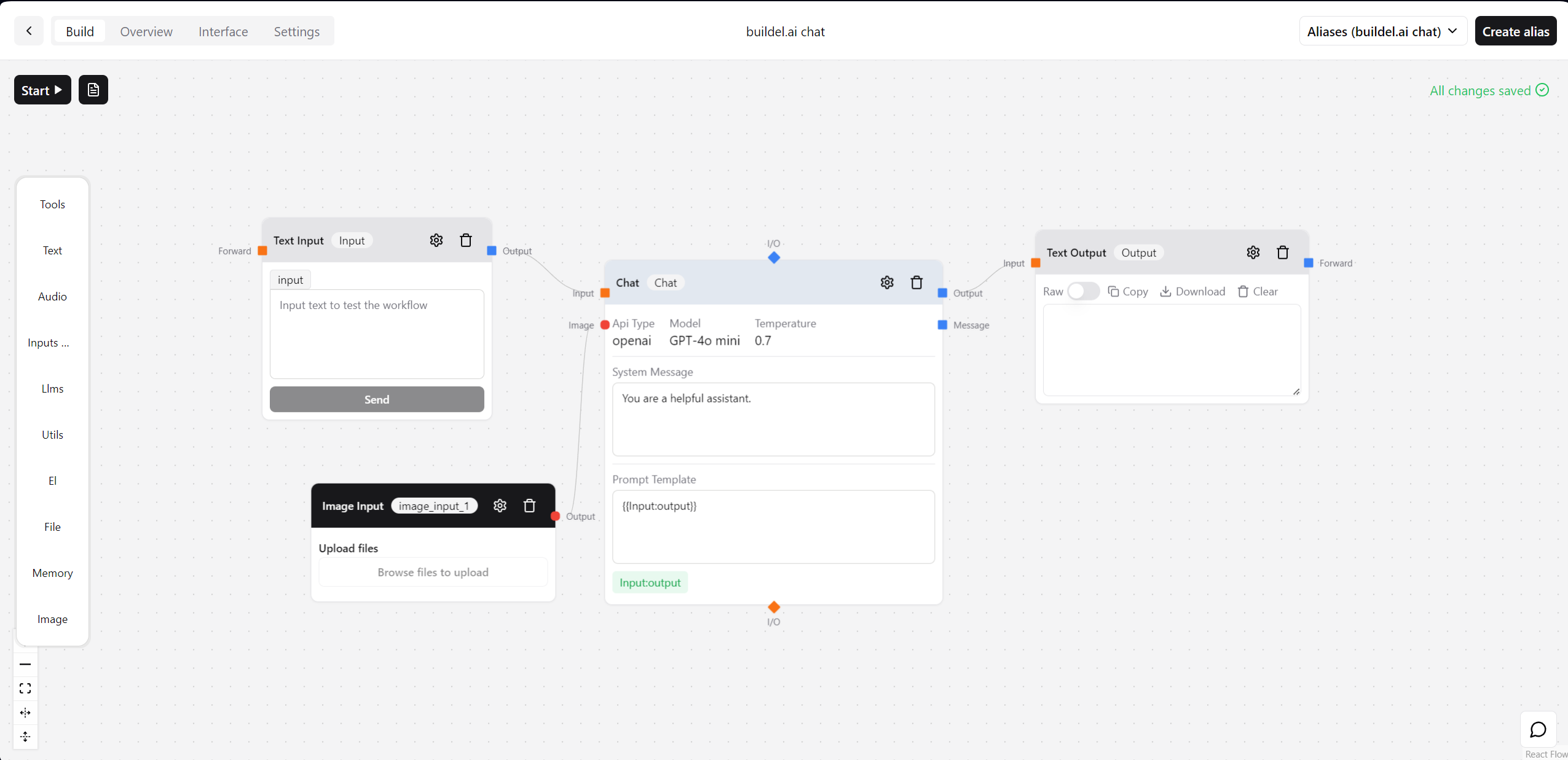
When picking image input in your Chat config you will now be able to send images directly through chat input. Similar to ie. ChatGPT interface.
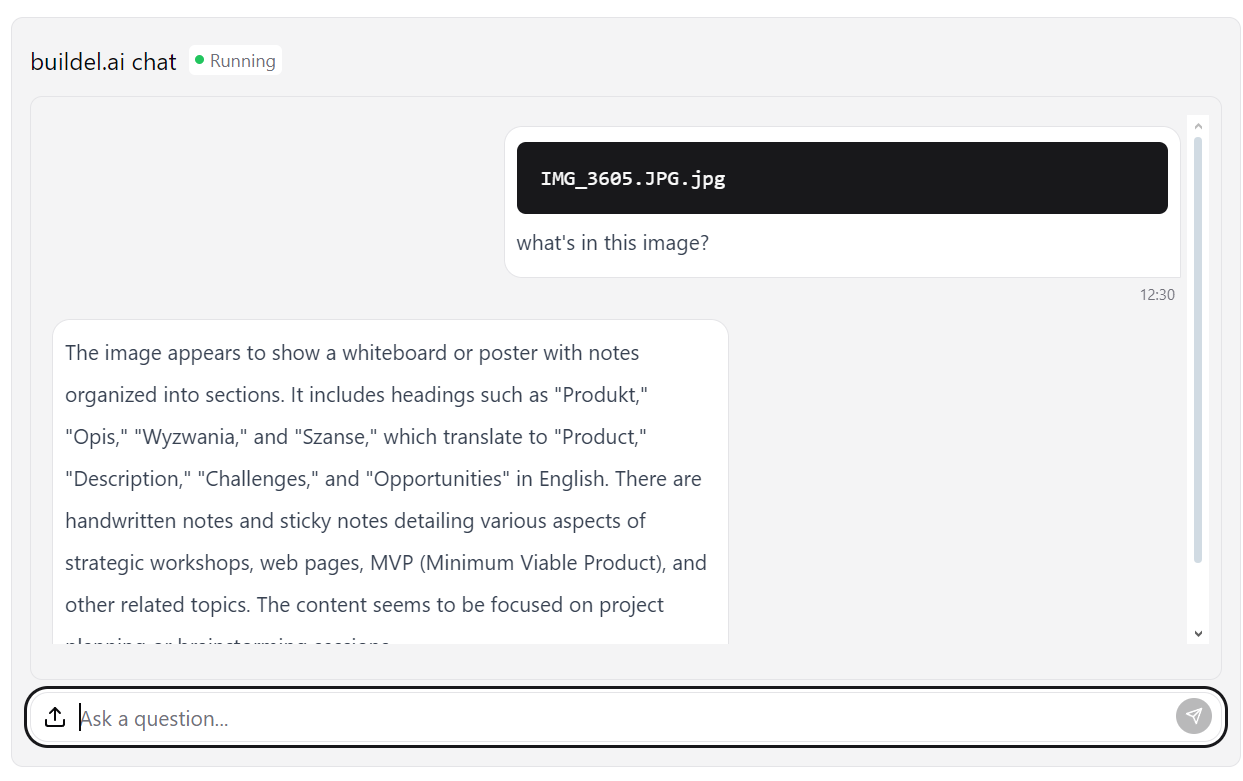
Hugging Face Image Classification
We've also added hugging face compliant block for Image Classification. Now you can input an image directly through Image Input and later send it to this new block and receive the result directly from HF.
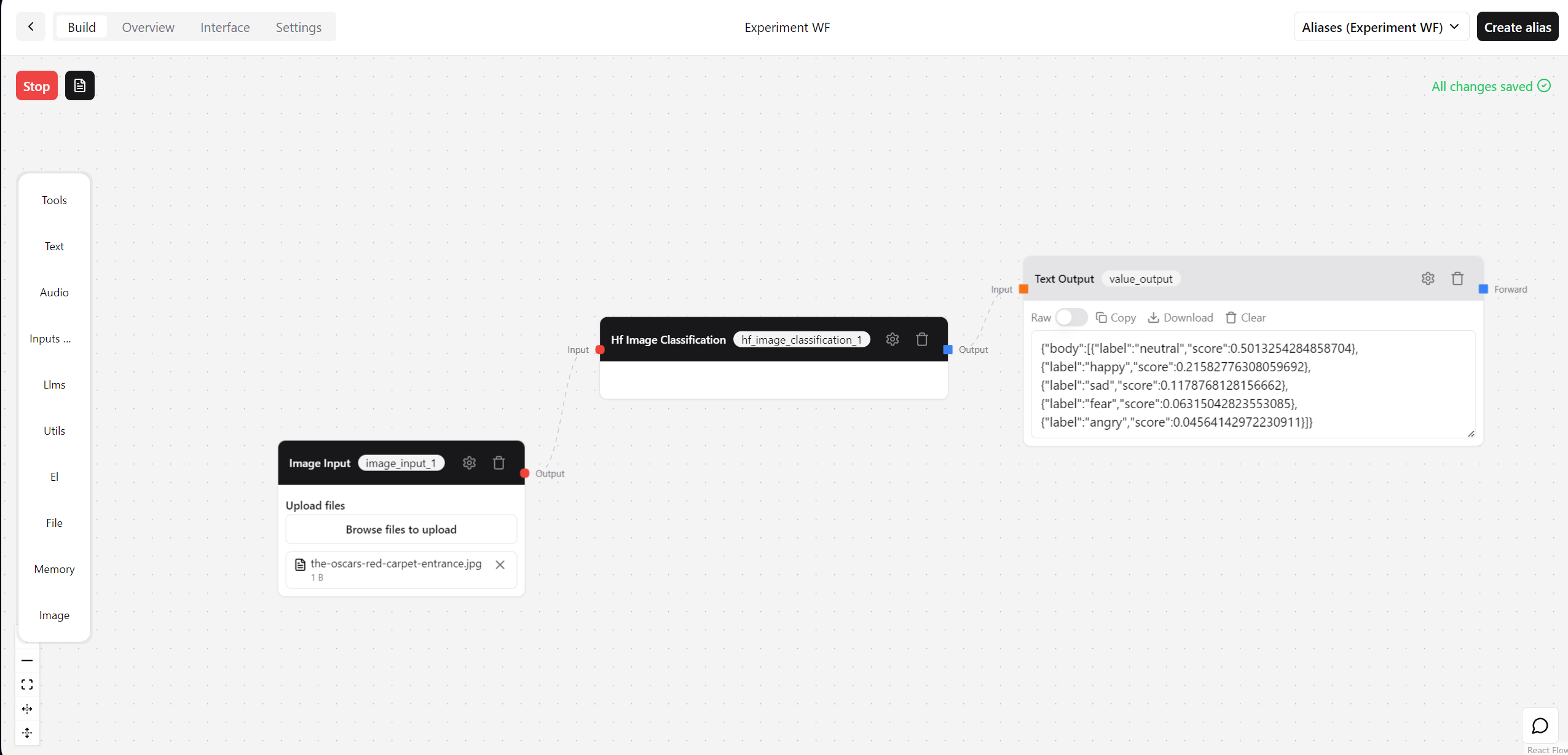
In the near future we're planning to support more Inherence endpoints from hugging face
Keep up
If you're interested in our technology you can find us onGitHub orDiscord. If you want to build AI apps with or without BuildEL hit us up@EL Passion.