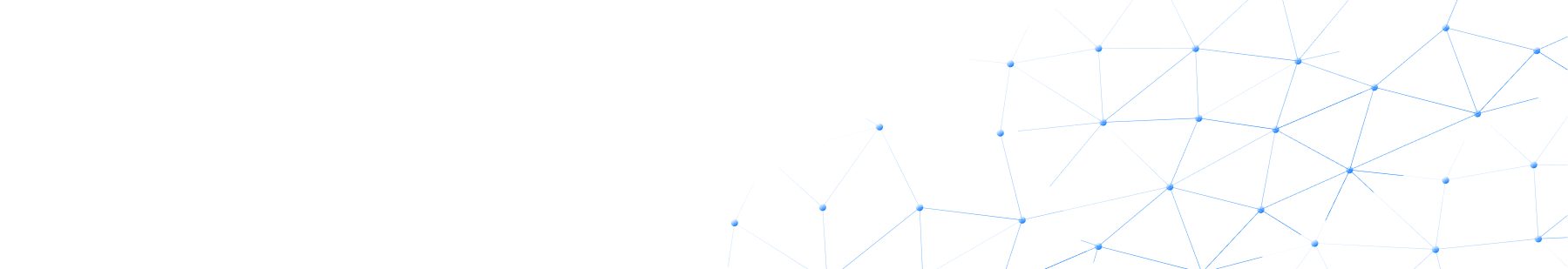BuildEL 0.2 is here! We've managed to do a lot in the last month including new features, bug fixes and UX improvements. All of this is thanks to our team of developers who worked hard to make the new version a reality.
New design
Colors
BuildEL 0.2 has a new lighter design that is more modern and less cluttered. We've changed the sidebar with all the tools you need to build your workflows.
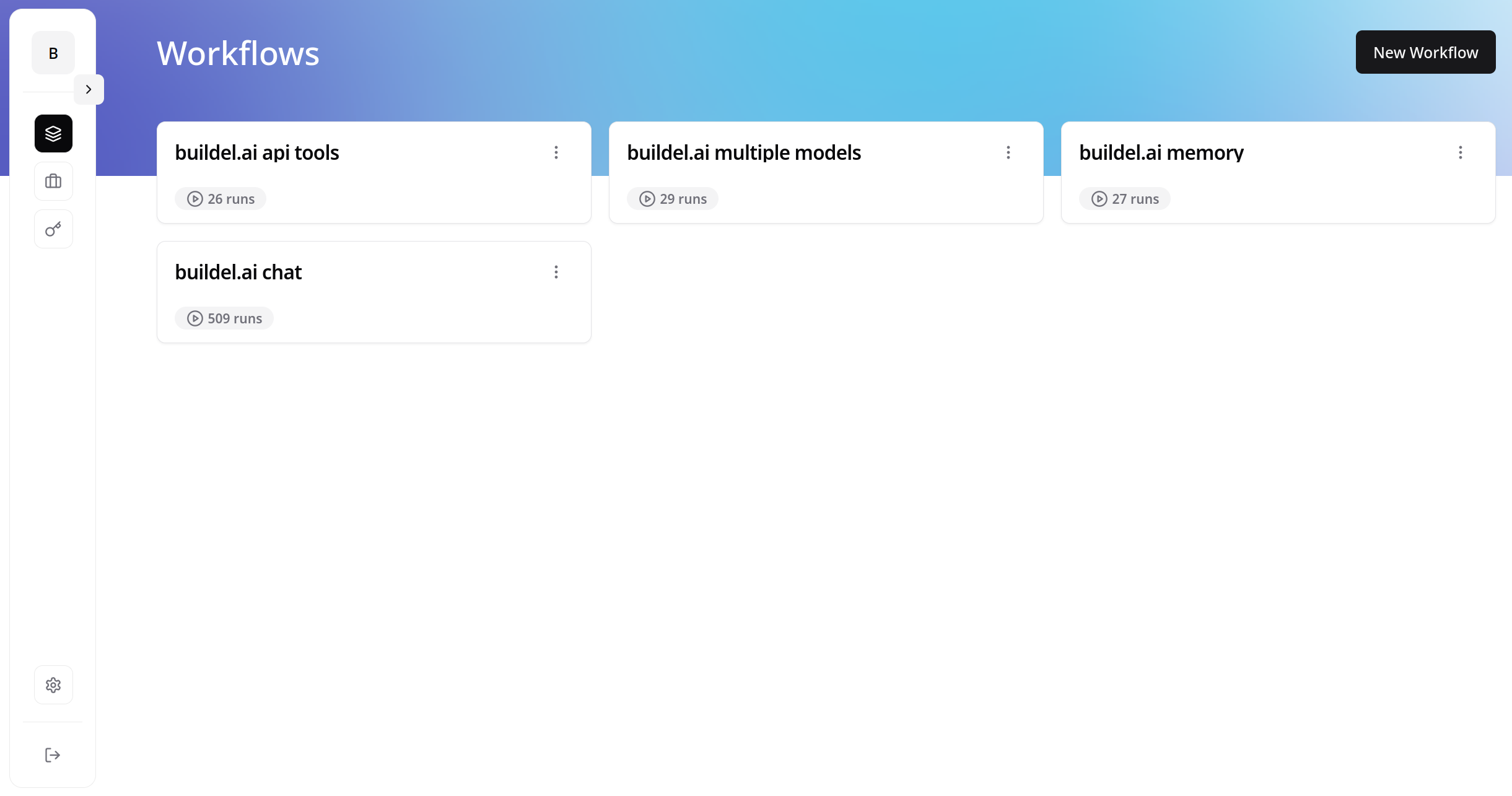
New workflow editor
We've also increased the area of the editor so that you can better see when building. It also now fits our landing page. Blocks now have information at a glimpse about some of their most important settings. Also if you make any mistakes inside of the editor you will now see warnings about it.
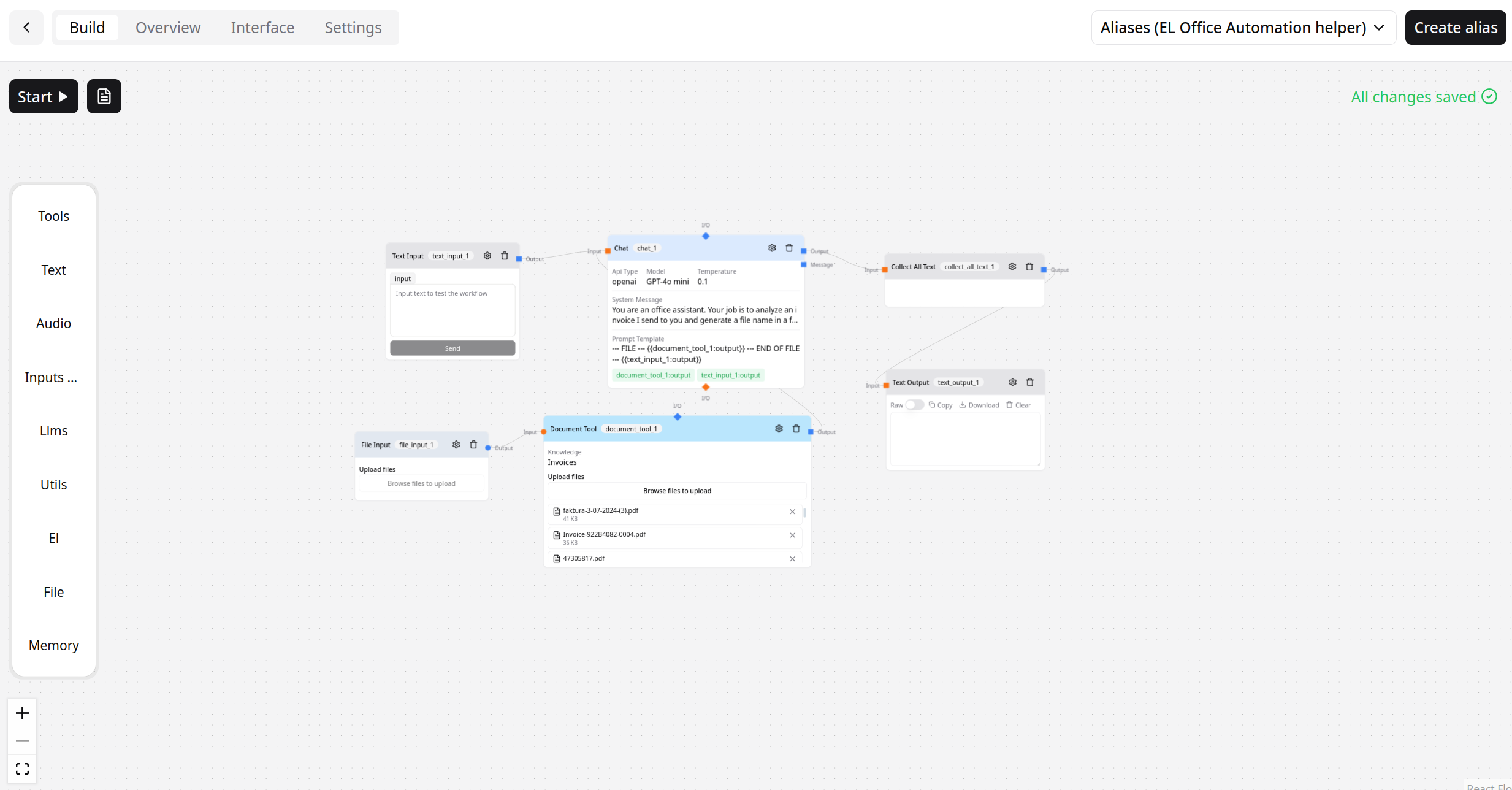
We're constantly working on improving the designs further to make the platform better 😎.
New graph database traversal
The document search tool got an update. The bot using it can now traverse the graph database, which means that it can now search a part of document and then retrieve chunks related to it. This makes the search tool more powerful and on average it can find more relevant results. It allowed us to deliver more reliable advanced chat bots returning critical information like financial data etc.
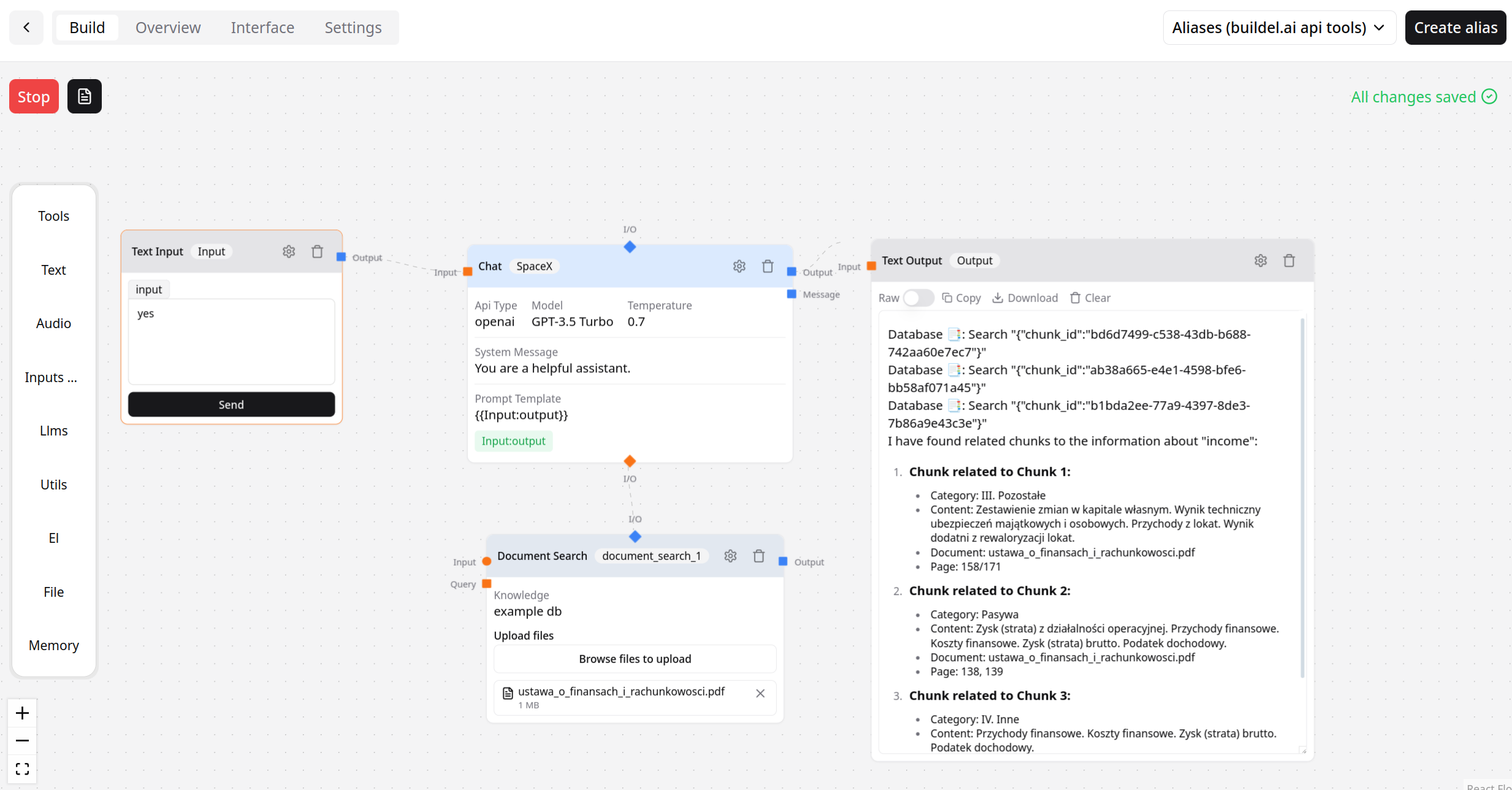
At the same time we've managed to dramatically improve the performance of the graph database traversal tool, which makes it much faster and more efficient which allows the chat to respond faster.
New interfaces
In this release we've also added new interfaces: Form and Bulk.
Form
The Form interface is a simple way to collect data from your users. You can pick which fields from your workflows you would want to collect and which outputs you would want to send back to your users. This interface is great for example if you want to collect user feedback from a survey.
You can use text and file inputs.
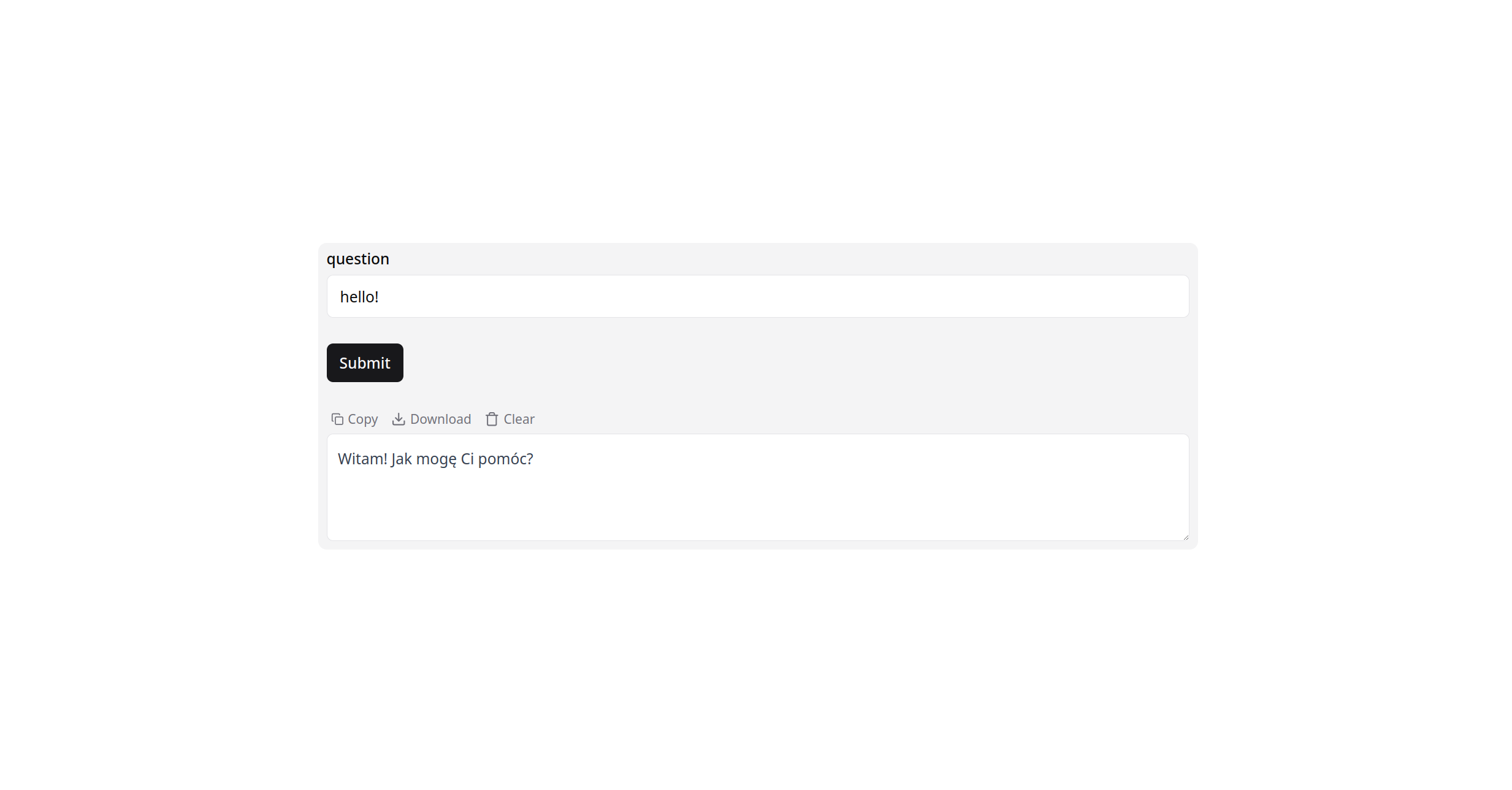
We're working on allowing more input types and more customization to the form in the future.
Bulk
The Bulk interface is a way to run multiple workflows at once. You can create a table with inputs, run the workflows and get outputs in return. This is great for example if you want to test if your workflow is working correctly with different inputs. Combining it with another chat you can also dynamically interpret the results of your workflows.
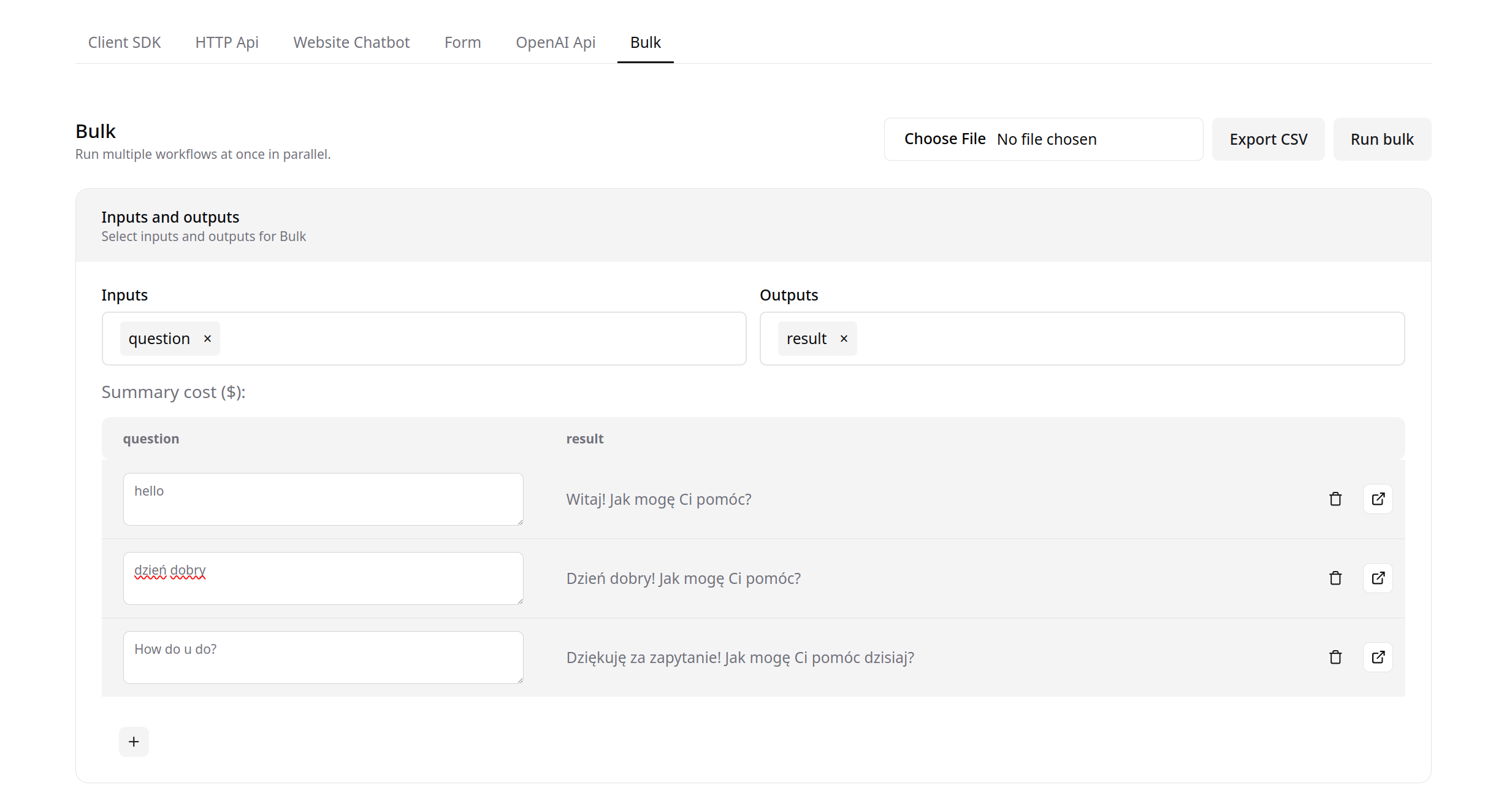
New tool usage
In the new version we now support multiple tools at once. You can now run multiple tools at once in one workflow, which makes it cheaper because the chat no longer needs to make multiple API calls and faster because you don't need to wait for each API call to finish before moving on to the next one. This works with all of our tools and you can combine them in any way you want.
New blocks
Date tool
The date tool is a simple way of providing your llm with the current date. You can use it as a tool or directly output it into your chat.
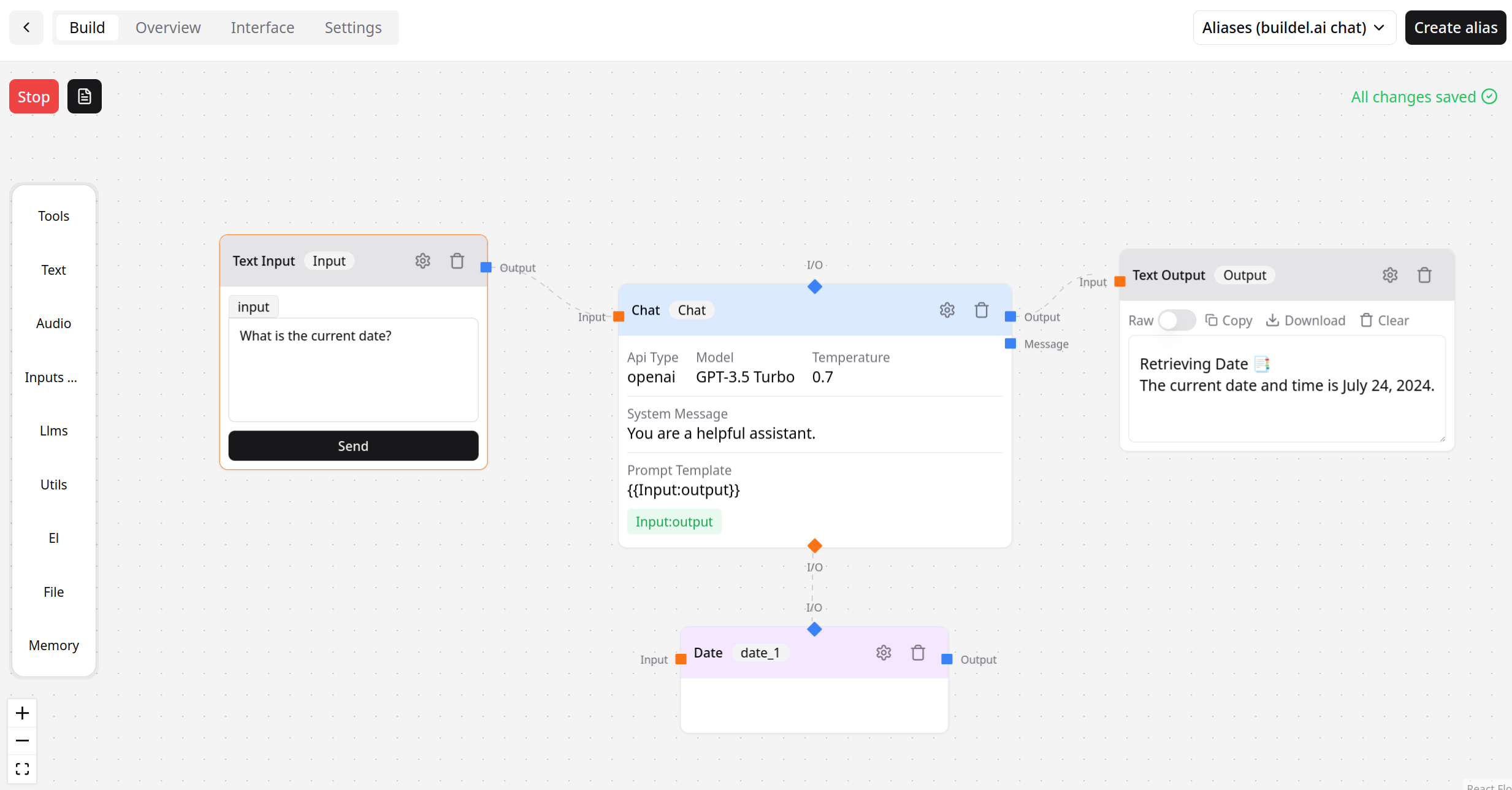
What's next?
We're working on a new "Dataset" feature allowing you to store, share and use data from workflows as test datasets to improve your workflows, measure their performance and monitor for regressions.
Keep up
If you're interested in our technology you can find us onGitHub orDiscord. If you want to build AI apps with or without BuildEL hit us up@EL Passion.