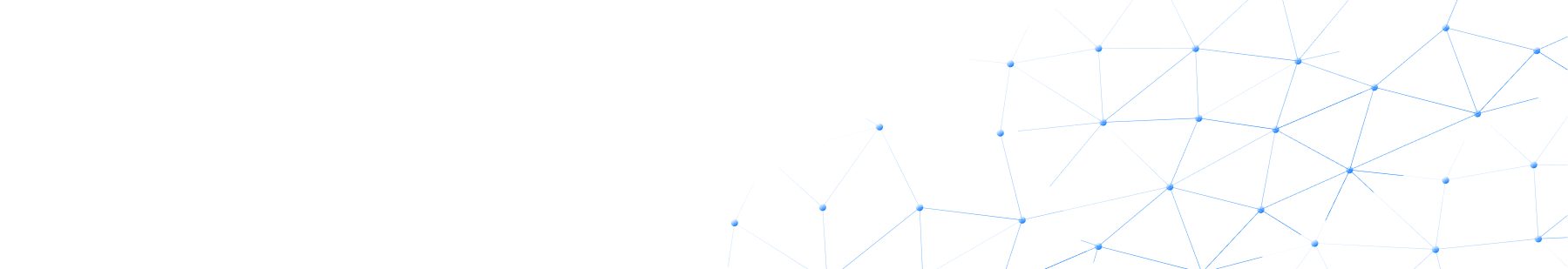We are thrilled to unveil the latest milestone in our journey: BuildEL 0.1! Our fully open source tool for AI workflow automations. For the past few weeks we've been working very hard to polish the app enough to release the new features and we're excited to share with you some of the highlights of this release.
New blocks
We've added new blocks to BuildEL that allow you to build more complex workflows. Browser Tool and CSV Search should help you with that.
Browser Tool
Your BuildEL workflows will now be able to read any webpage you want. If you ever need to extract data from a website, this block will be perfect for you.
There are 2 ways you will use this block:
Call it directly with a URL as input
Attach an input with a URL and the tool will fetch the data from that URL parse it for you and return in a text form. You can later input this text into another block like a Chat or TextOutput.
Give tool access to it to your chat block
You can attach the browser tool through the I/O interface to chat block. It can then call the tool by itself and do whatever is needed with the data: summarize it, extract data etc.
Use in chat
Later if you want you can use BuildEL built in Chat interface to interact rather than through our workflow interface.
Browser Tool will also output the webpage it visits as a file so that you can input it directly into ie. Document Tool to save it in your knowledge base for later usage. This combination of tools will give you the ability to scrape any website and later use multiple of those for your workflows.
We're working on allowing the bot to scrape multiple pages at once for you to generate a whole KB with one tool call.
CSV Search Tool
BuildEL now supports creating in memory databases based on your CSVs. You can throw in a CSV file and it will be parsed into an SQLite database.
For now we support only in memory databases, but we plan on adding support for persistent databases in the future.
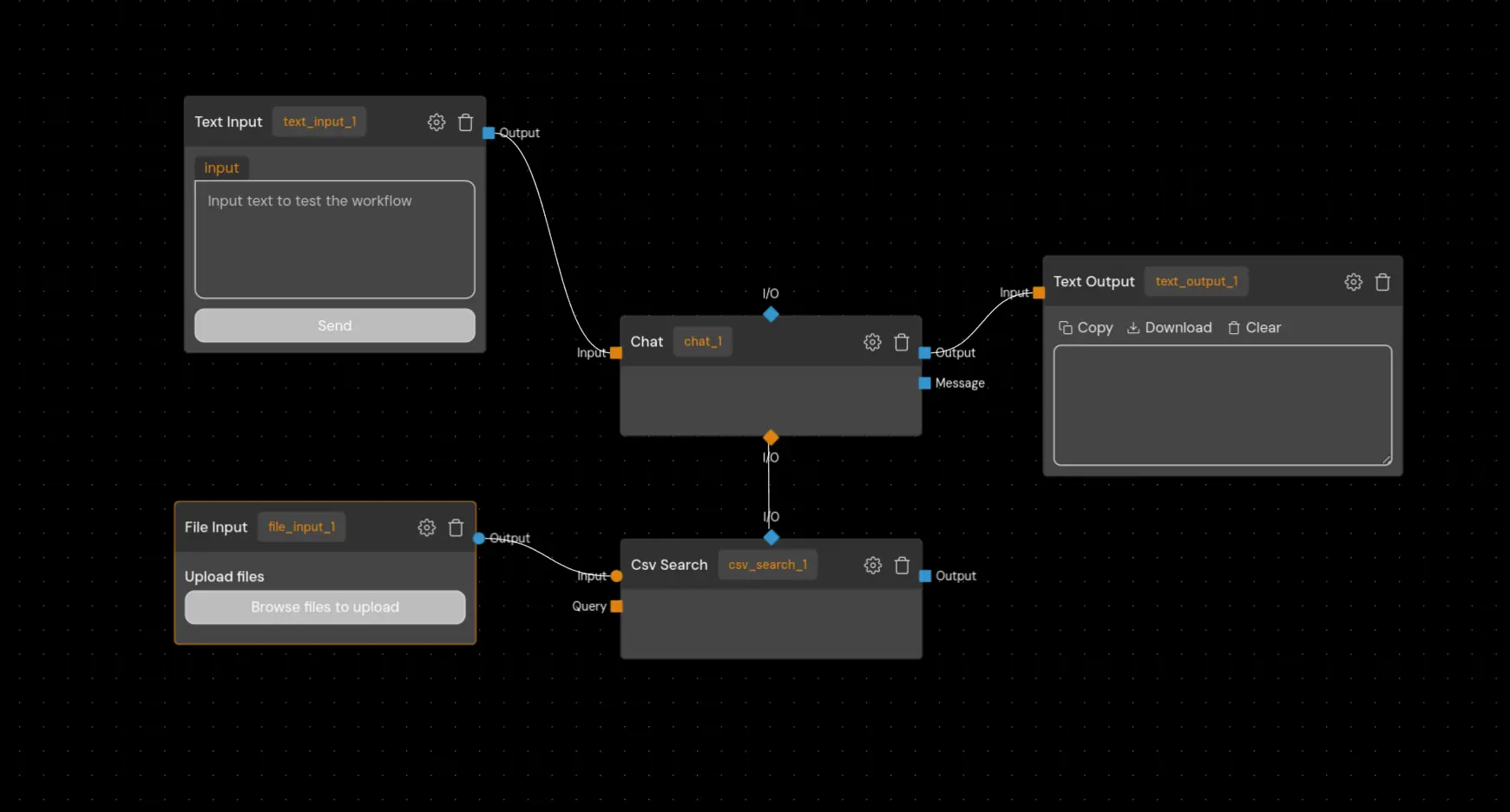
You can then use the search tool to query that database or give your Chat block access to it. It supports multiple tables at the same time so don't be afraid to challenge the LLM.
Read an awesome article about it here:How to create an in memory database from your CSV
Mermaid Support
BuildEL now supports Mermaid Diagrams. You can ask chat to create a Mermaid diagram for you and it will be rendered in our UI.
You can read more about Mermaid and it's capabilities here:Mermaid
Chat File Input Support
Finally BuildEL Chat Interface has file support. You can now add and remove files directly from chat.
To do that you have to create a FileInput, attach it to a tool you wish the file should send the file ie. DocumentTool or the new CSV Search
After that in the interface Chat select the file input you wish the chat should be attached to and use the files directly!
Other things...
Besides that we've fixed multiple bugs, added file inputs to multiple blocks, introduced a possibility to send files through initial_inputs in API, added support for tables importing in CSV, XLS, Docs and PDF files. Can't wait to add more!
What's next?
We're currently working on improving the Browser Tool to allow better scraping and more advanced interactions for LLMs with webpages. At the same time were improving our image parsing to support extracting data from images and more advanced image processing.
Keep up
If you're interested in our technology you can find us onGitHub orDiscord. If you want to build AI apps with or without BuildEL hit us up@EL Passion.