Time Reporting Agent
EL Chrono cut reporting time by 50% with a Slack bot for effortless hour logging.
Boost Efficiency & Automate Tasks: Build Your AI Dream Team in Minutes without Writing a Line of Code
We offers a variety of templates to help you get started with your AI projects.
Browse Templates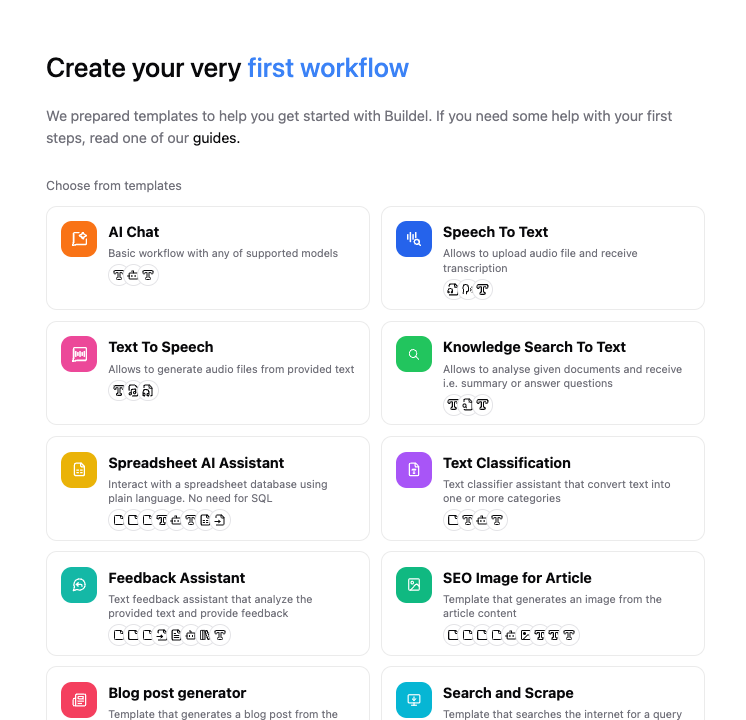
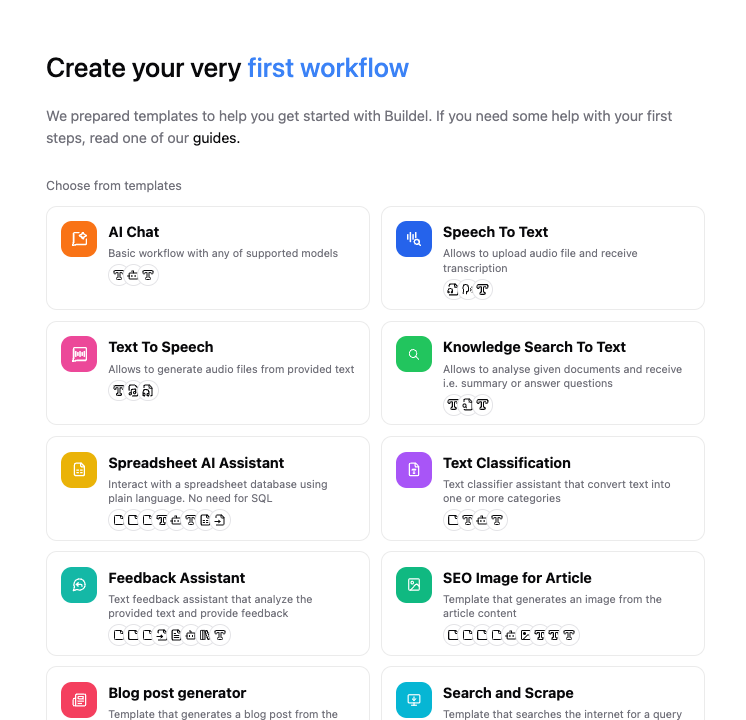
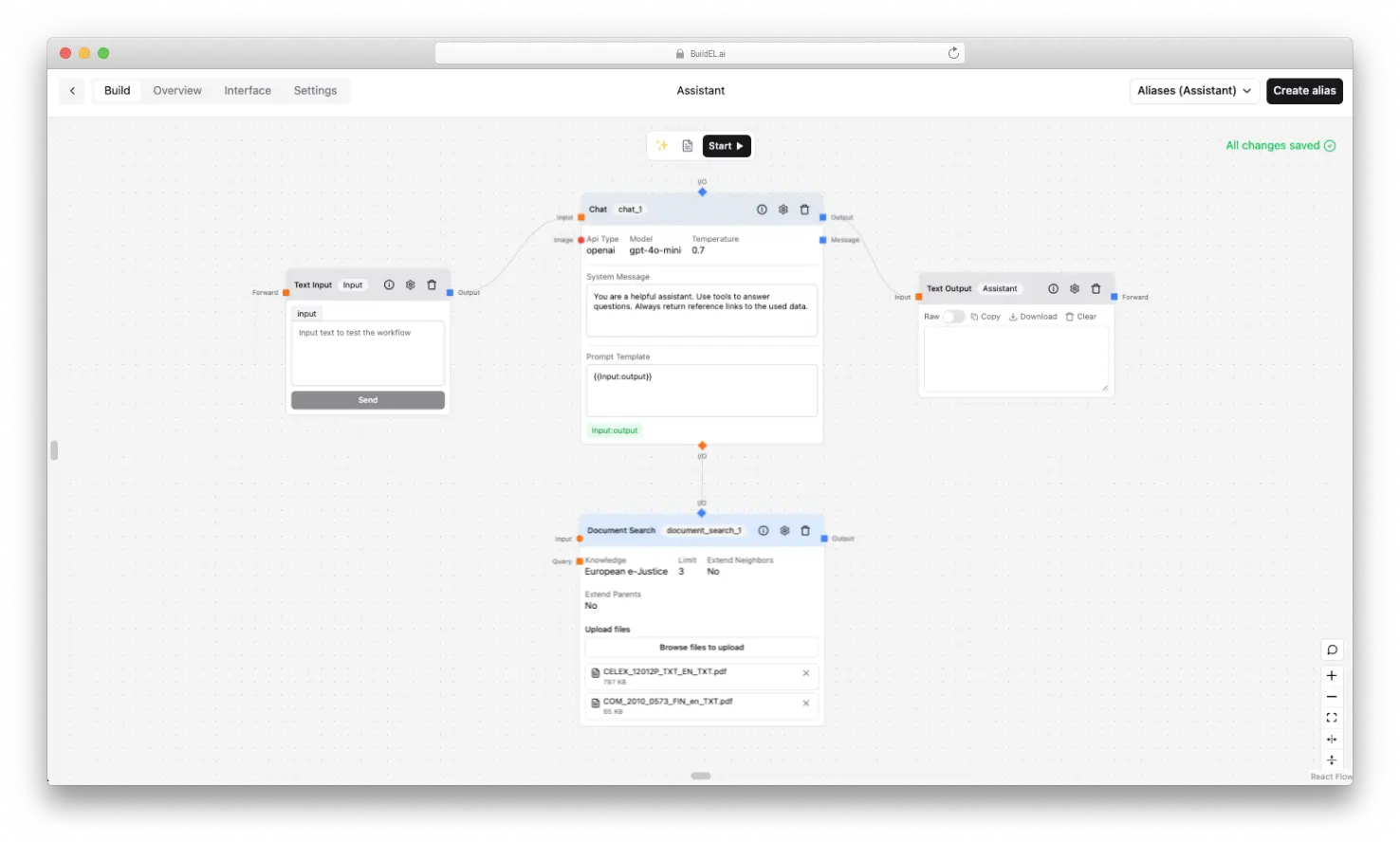
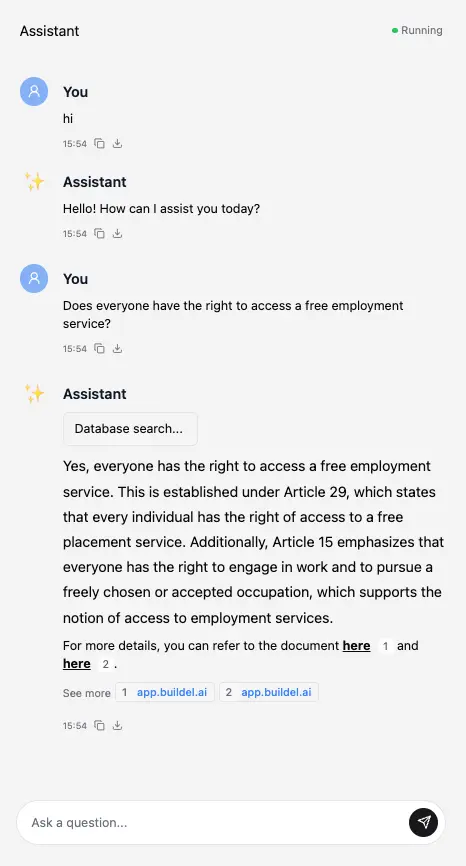
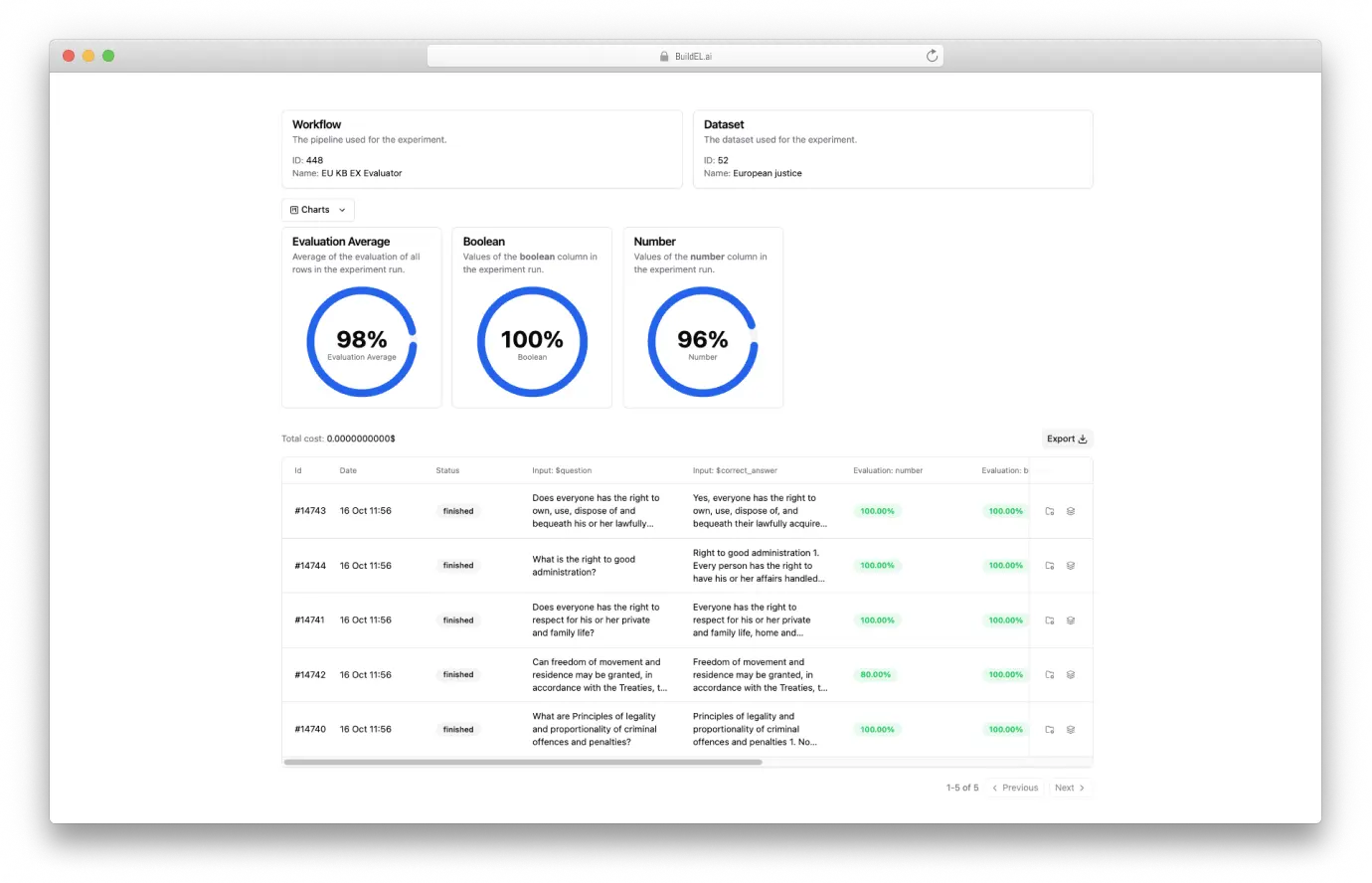
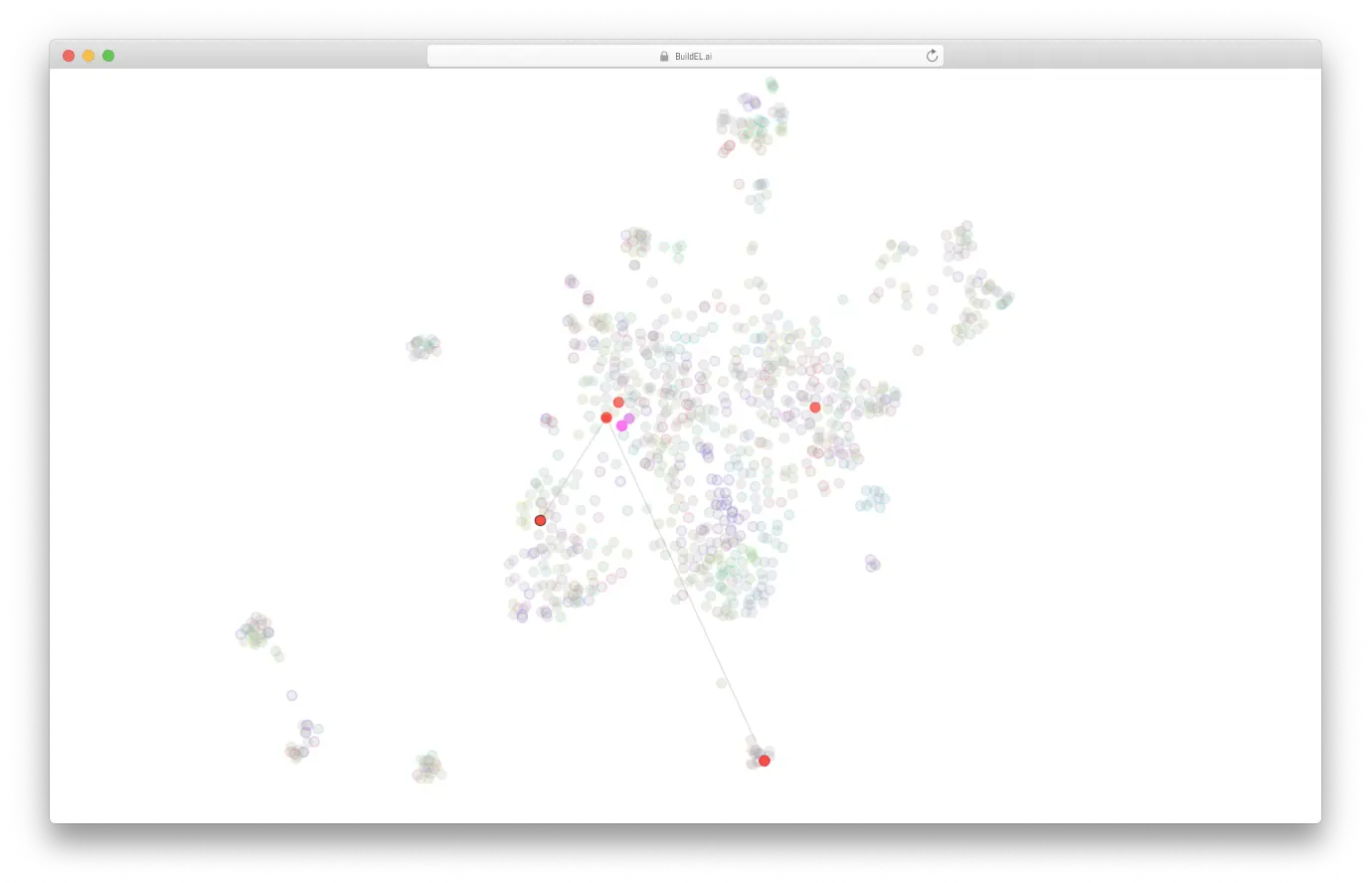
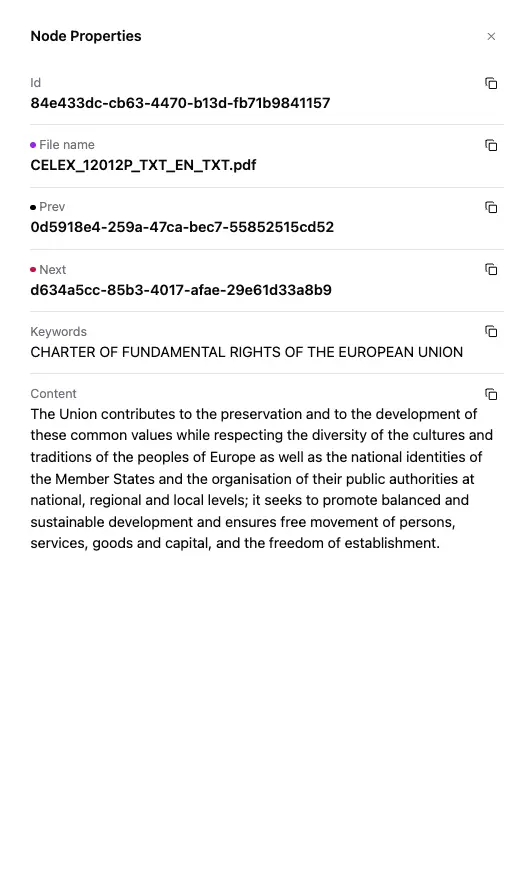
Start for free with BuildEL and effortlessly create advanced AI solutions without coding.
Start for free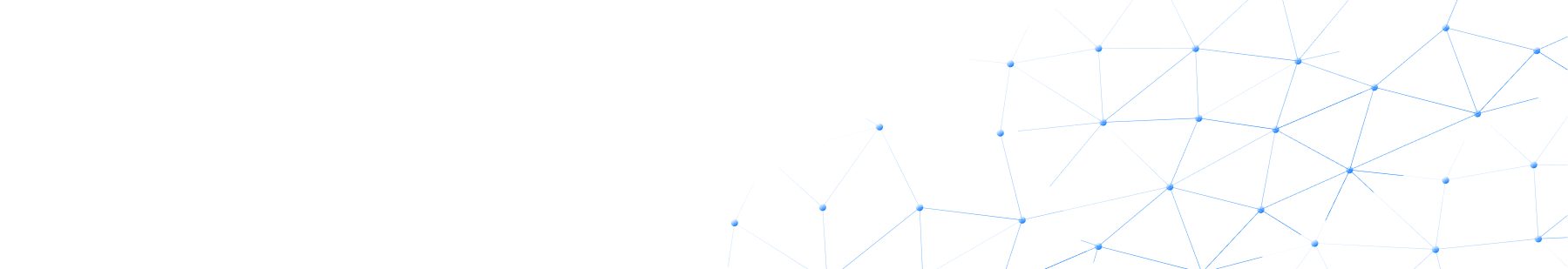

Seamlessly Integrate Workflows to elevate User Experience and Streamline Operations
You can use EL to build sophisticated workflows that fulfill all your needs. No need to write code, just ask EL to do it for you.
See documentation